I'd used Photo Story in the past, but not to try to introduce a book. Next step: adding narration!
Sunday, September 7, 2008
Thing 21
Monday, August 11, 2008
Thing 20 the Tubes
And I found at least one author, Lurlene McDonald, who has several videos on YouTube. This is one of them:
And just because I actually saw it when it was on "Saturday Night Live," Jesse Jackson reading Dr Seuss.
With students so conditioned to watch videos, it's obvious why it's so great to have access to those that could be used to improve a lesson.
Saturday, August 9, 2008
Thing 19 Web 2.0 awards
The second surprise was that I was already familiar with some of them because of the "23 things" program.
And, for those that I found that had educational uses:
Swivel: this site explores and compares data, graphs, and maps. Both math and social studies teachers might be able to use this site to locate data or to practive reading charts and graphs and both students and teachers could use it to convert data into charts and graphs. The Swivel confectionary helps import Google spreadsheets into Swivel, so those who have learned to use Google Tools from one of our earlier lessons could find specific use here. On the other hand the Swivel Toolbar enhances Microsoft Excel so those spreadsheets could easily be Swiveled. Since library circulation figures are already in an Excel spreadsheet, this might be a way to view them graphically.
PBWiki: Another way to take collaboration online. Just need to check from a campus computer and see if it's blocked.
And for personal use:
Zillow: nice site to find a retirement home.
Oodle: I found a free kitten for my sister on this classified ads search site.
Thing 18 Online Productivity Tools
The main advantage to Google Docs is the ability to work on the documents from any computer; the disadvantage to some is the necessity to register. Because of the other attributes of Google, however, I think that others might wish to register and explore those other possibilities.
Just because of the number of users and popularity, Microsoft Office has more templates and bells and whistles. For just basic, quick use, either of the other programs is very quickly mastered and usable.
Monday, August 4, 2008
Thing 17
Saturday, July 26, 2008
Thing 16
I found a wiki used to provide information about Roland Elementary School. When I consider how difficult it seems to be for some teachers to update webpages, this is probably a quicker way to provide information to parents. Here is a list of suggested ways to use wikis in schools--the idea to use a wiki for literature circles is one I'll think about.
The Texas Bluebonnet Award Reading Program will soon be inaugurating a wiki for suggestions of activities and displays to use with the reading list. This is will be a very useful collaboration if librarians and teachers across Texas will be willing to add their unique creations to it.
Saturday, July 19, 2008
Thing 15
Wikipedia defines Library 2.0 in this way: Library 2.0 is a loosely defined model for a modernized form of library service that reflects a transition within the library world in the way that services are delivered to users. The focus is on user-centered change and participation in the creation of content and community.
To me, in an elementary library, it means organizing services so that they are user-friendly and listening to feedback from students to allow student participation in design and/or creation when possible. For example, I am anxious to begin school and show students how to use the new Destiny update which allows them to rate books or leave a text review.
For school libraries, it means continuing to move towards flexibility, participation, and collaboration. My greatest concern is in the area of participation, not for myself or for my students, but for staff who continually feel that time doesn't allow them the time to explore online tools. And, just in case one of them stumbles across David Warlick's guide for becoming a 21st century educator and reads step one (Find two or more other educators in your school who are interested in learning and using emerging information and communication technologies. It would be of enormous advantage if you can include your school's library media specialist.), I need to have some of these 23 things ready to pull out and dazzle.
Thursday, July 17, 2008
Thing 14
When I used the phrase "School Library Learning 2.0," I found that results were more similar for posts and tags. And I also found it different from day-to-day. What a serendipitous experience to have looked again today and found that School Library Journal is beginning a 23 thing program of its own entitled "All Together Now - A Learning 2.0 Experience." The blogs were full of that news today. <http://librariesinteract.info/2008/07/18/all-in-together-learning-20-for-school-librarians-and-the-rest-of-us/>
I spent more than one session working with Technorati because I would get caught up in pursuing some thread I'd found and then ended up either working on a book order (because of wonderful recommendations I'd found in blogs) or adding to my del.icio.us bookmarks because of other goodies I'd found.
What I found that was useful for me were the number of sources of book, site, and learning tool recommendations that are available through blogs. I also enjoyed looking at some of the blogs for different forms of artwork in which I have an interest.
I understand the importance of tagging and worry about whether I'm doing an adequate job, even when I'm only doing it for my own use. I despair of my own inconsistency in terminology and think about the number of tags I add as I do prunes: Are 3 enough? Are 7 too many?
Sunday, July 13, 2008
Thing 13
I see tremendous potential for use of this tool for the following:
Collecting sites for research projects--teachers could add the link to their webpages.
Sharing sites with other librarians when we're all working on the same topic.
I can see myself using my own bookmarks as I move all over the campus working with teachers in their classrooms.
I would like our curriculum directors in the district to consider this option to build lists for specific areas.
Saturday, July 12, 2008
Thing 12
Along that line is the necessity of being positive and adding comments that are helpful or useful. I get turned off very quickly by negativity, whether it's the blogger or the person making the comments. I found the article How to comment like a king (or queen) useful.
My niche for comments is usually posting a question, but I'll try to learn to use other meaningful ways to comment.
So, I did post to five different Learn2Play blogs, but it was painful. However, I do post to a private blog for the Texas Bluebonnet Selection Committee and I have no problem there, probably because I know each of the other bloggers, I know that each of us is expected to keep up with the discussion, and I have a vested interest in the comments.
I had added non-library/education blogs (to my RSS feed) that interested me and I WILL make comments when appropriate and when I can add something to the discussion. The blogs to which I subscribed are cloth/sewing/wearable art blogs--things that I have no time to do right now but with which I'd like to stay current.
Thing 11
Its use to my situation--hmmmmmmmmmmm, it might be helpful if a teacher were looking for a class novel. Others who've read the book might be able to recommend it or suggest an alternative.
Saturday, July 5, 2008
Thing 10



Thursday, July 3, 2008
Thing 9
Which Search tool was the easiest for you? Just because it had a long list to choose from rather than actually searching, I liked "The Cool Cat Teacher Blog."
Which was more confusing? Topix
What kind of useful feeds did you find in your travels? I already had some blogs in mind that I wanted to locate: Joyce Valenza, Doug Johnson, for two. I also worked off their blogs for others. In addition, I liked several of the blogs from School Library Journal list so I added some of those.
What other tools or ways did you find to locate newsfeeds? I sometimes just used one blog to lead to another and that kind of browsing method was preferable to the search method.
While I'm appreciative of those who have oodles of blogs in their list, I don't have the time or the focus to go through that many. I found the easiest was to add lots, then read for several days and see which ones were really on the target for my needs and unsubscribe from the rest. So, although I originally signed up for a whole component of "Thinking" blogs, I narrowed it down to NPR's "This I believe."
Tuesday, July 1, 2008
Thing 8
However, I did find that, once I explored and became more selective, I could limit myself to those things that I really needed to stay up to date on: technology and book reviews. And most of these blogs weren't those that had daily postings, so masses wouldn't accumulate if I didn't look at them daily. As per personal life, I need to investiage the RSS-feed/eBay connection.
I'm not sure how my elementary school library would make use of this, but it would appear that there's much current information available via blogs for users of academic, public, and secondary school libraries. I would like to review the other Library2Play blogs to see how others foresee use.
Monday, June 30, 2008
Not a THING

Monday, June 23, 2008
Thing 6

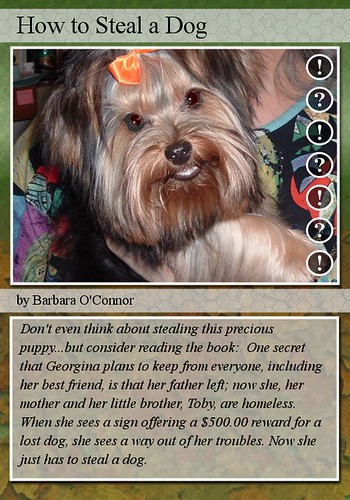
It was the trading card. Using a photo of my yorkie Emma, I designed a trading card for the book How to steal a dog from this year's Texas Bluebonnet Award reading list. This is a project that I would like to turn over to students. Maybe this is where I could get students using those cameras to find their own photos to represent a book and create a card for it. Hmmmmm, and could they be used as bookmarks?
Sunday, June 22, 2008
Thing 5
I enjoyed looking at library displays. I have no display case, no bulletin board, no display area in the school library. We do displays on top of library tables and short bookcases, so I'm always interested in what others plan.
It appears from the time I spent in "library" items that librarians in public and university libraries "get" this site more than we school librarians do. And, okay, I spent waaaaaaaay too much time looking at some of the library humor.
Paging through the hundreds of photos of Texas bluebonnets I became aware of how many professional photographers use this venue. I chose one the photos which allowed use to post to my blog. I always enjoy driving to TLA convention in the spring because we get to see so many fields of bluebonnets. This year was an exception--the views were sparse this year. So now I can see one each time I open my blog.
Pondering how I and/or teachers could use it, I realized how little use my elementary students make of the school-owned cameras we have. This year our town is having a centennial celebration and there is little awareness of the richness of our local history. A collection of photographs of local historical sites would be an interesting project.
Further use of Flickr is something I want to review in the comments others have posted.
Thing 4
Saturday, June 21, 2008
Thing 3
Thing 1 and Thing 2
A. The easiest thing for me to do is to accept responsibility for my own learning.
B. The most difficult thing is to get beyond the learning and the working to actually working to a specific goal for myself. I get mired in the daily challenges, the problem-solving, the planning for someone else; or I can't get beyond the reading about the creative things I want to do and actually begin doing them.


